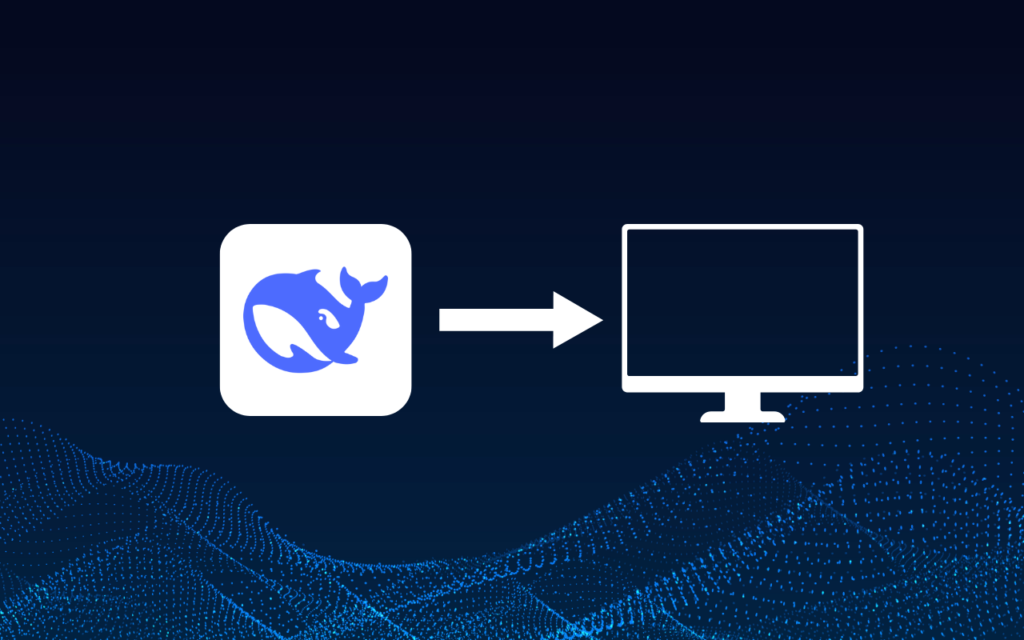In the rapidly evolving landscape of artificial intelligence, having access to powerful language models without relying on cloud services has become increasingly important. Today, I’m excited to share how you can harness the capabilities of DeepSeek-R1, a groundbreaking open-source language model, right on your local machine. This guide will show you how to get started in just a few minutes using Ollama.
Understanding DeepSeek-R1: A Game-Changing AI Model
DeepSeek-R1 represents a significant milestone in democratizing access to advanced AI capabilities. As an open-source model developed by DeepSeek, it offers comparable performance to proprietary solutions while giving users complete control over their data and computing resources. What sets DeepSeek-R1 apart is its exceptional performance in:
- Complex problem-solving scenarios
- Software development and code generation
- Logical reasoning tasks
- Natural language understanding
The model incorporates sophisticated chain-of-thought reasoning mechanisms, enabling it to break down complex problems into manageable steps – a feature particularly valuable for developers and technical professionals.
Enter Ollama: Your Gateway to Local AI
Ollama serves as an elegant solution for running AI models locally. This open-source tool simplifies the process of downloading and managing language models, making advanced AI accessible to everyone. Let’s walk through the setup process step by step.
Step 1: Installing Ollama on Your System
Different operating systems require slightly different installation approaches:
For MacOS:
brew install ollamaFor Linux:
curl -fsSL https://ollama.com/install.sh | shFor Windows: Download the installer from the official Ollama website and follow the setup wizard.
Step 2: Deploying DeepSeek-R1
Once Ollama is installed, deploying DeepSeek-R1 is remarkably straightforward. Open your terminal and execute:
ollama pull deepseek-r1This command initiates the download of the model. The process might take several minutes depending on your internet connection speed. The model requires approximately 8GB of storage space.
Step 3: Verification and First Run
After the download completes, verify the installation:
ollama listYou should see deepseek-r1 listed among your available models. To start using the model:
ollama run deepseek-r1Practical Applications and Use Cases
DeepSeek-R1 excels in various scenarios that developers frequently encounter:
Code Generation and Review
# Example prompt:
# "Write a function to calculate the Fibonacci sequence up to n terms"
def fibonacci(n):
if n <= 0:
return []
elif n == 1:
return [0]
sequence = [0, 1]
while len(sequence) < n:
sequence.append(sequence[-1] + sequence[-2])
return sequenceProblem-Solving with Chain of Thought
The model can break down complex problems into logical steps, making it invaluable for debugging and algorithm design. For example:
Input: "How would you implement a cache with LRU (Least Recently Used) policy?"
Output: Let me break this down:
1. We need a hash map for O(1) lookups
2. We need a doubly linked list to track usage order
3. The least recently used item will be at the tail
4. When we access an item, we move it to the head
5. When we add a new item to a full cache, we remove the tailBest Practices for Local Deployment
To get the most out of your local DeepSeek-R1 installation:
- Resource Management: Monitor your system’s memory usage. The model requires at least 16GB of RAM for optimal performance.
- Query Optimization: Structure your prompts clearly and concisely for better results.
- Temperature Settings: Adjust the temperature parameter based on your needs:
- Lower (0.1-0.3) for precise, deterministic responses
- Higher (0.7-0.9) for more creative outputs
- Version Control: Keep Ollama updated to benefit from the latest optimizations:
ollama pull deepseek-r1:latestLooking Ahead: The Future of Local AI
The ability to run powerful models like DeepSeek-R1 locally represents a significant shift in how we interact with AI technology. It offers several advantages:
- Complete privacy and data security
- No API costs or usage limits
- Lower latency for real-time applications
- Customization possibilities
Conclusion
Setting up DeepSeek-R1 locally through Ollama opens up a world of possibilities for developers and AI enthusiasts. Whether you’re building applications, generating code, or exploring AI capabilities, having this powerful model at your fingertips, free from cloud dependencies, is invaluable.
Remember to stay updated with the latest developments in the open-source AI community, as models like DeepSeek-R1 continue to evolve and improve. Happy coding!