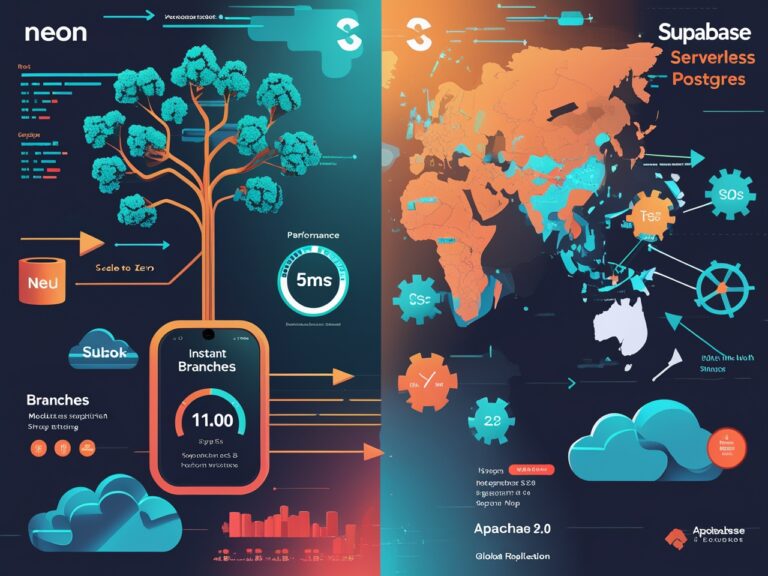Introduction
Serverless Postgres has revolutionized cloud database management, offering autoscaling, cost efficiency, and developer-friendly workflows. Two leading contenders—Neon (built on Rust) and Supabase (a Firebase-like BaaS)—dominate this space. But how do they stack up in performance, scalability, and real-world usability? This blog dives into 2025 benchmarks, architectural insights, and practical trade-offs to guide your decision.
Architecture & Key Features
Neon: The Serverless Purist
- Shared-Storage Design: Separates compute and storage, enabling instant scaling to zero and rapid cold starts (<1 second) 313.
- Git-Like Branching: Copy-on-write (CoW) storage allows instantaneous database cloning for testing and CI/CD pipelines 38.
- Compatibility: Near-vanilla Postgres with support for extensions like TimescaleDB and pgvector 8.
Supabase: The Full-Stack Powerhouse
- Battery-Included Platform: Combines Postgres with auth, real-time subscriptions, and edge functions 8.
- Traditional Replication: Uses vanilla Postgres with read replicas for scaling, but lacks Neon’s instant branching 3.
- Ecosystem: Preconfigured extensions (e.g., PostGIS) and a UI reminiscent of Airtable for non-technical users 8.
Performance Benchmarks
Latency Comparison (2025 Data)
| Metric | Neon (HTTP + Caching) | Supabase (TCP) |
|---|---|---|
| Cold Start (Initial Query) | 5 ms 4 | 11 ms 4 |
| Subsequent Queries | 4 ms 4 | 1 ms 4 |
| Connection Pooling | Built-in WebSocket support | Requires pgBouncer |
Key Takeaways:
- Neon excels in cold starts due to its serverless architecture, ideal for sporadic workloads (e.g., side projects) 413.
- Supabase’s TCP connections outperform Neon in sustained workloads (e.g., high-traffic apps) once connections are established 4.
- Supabase’s HTTP latency suffers from auth middleware overhead (~41 ms initial query) 4.
Scalability & Global Reach
| Factor | Neon | Supabase |
|---|---|---|
| Auto-Scaling | Scale-to-zero + 8 vCPU max | Manual vertical scaling |
| Global Replication | Limited to single-region replicas | 12 cross-region read replicas 10 |
| Storage | “Bottomless” S3-backed storage | Fixed scaling with manual adjustments |
Use Cases:
- Neon: Best for cost-sensitive, variable workloads (e.g., SaaS trials, dev environments) 13.
- Supabase: Suits globally distributed apps needing low-latency reads (e.g., real-time collaboration tools) 10.
Developer Experience
Neon’s Strengths
- Instant Branching: Clone production databases in seconds for debugging or feature testing 312.
- Open Source: Self-hostable with Apache 2.0 license, appealing for compliance-heavy industries 813.
- Vercel Integration: Seamless preview environments with Next.js and Vercel Edge 7.
Supabase’s Edge
- All-in-One Suite: Auth, storage, and Edge Functions reduce vendor sprawl 8.
- UI/UX: Intuitive dashboard for managing tables, relationships, and RBAC 8.
- Community: Over 50k GitHub stars and extensive tutorials 12.
Pricing Breakdown
| Tier | Neon (Launch Plan) | Supabase (Pro Plan) |
|---|---|---|
| Base Cost | $19/month | $25/month |
| Included Compute | 300 vCPU-hours | 8 GB RAM + 2 vCPU |
| Extra Storage | $3.50/2 GB | $0.12/GB |
| Free Tier | 0.25 vCPU + 0.5 GB storage | 500 MB database + 50k auth users |
Cost Scenarios:
- Spiky Workloads: Neon’s scale-to-zero saves ~70% vs. Supabase for apps with irregular traffic 13.
- High Traffic: Supabase’s fixed compute becomes cost-effective at >5k daily active users 13.
Compliance & Security
- HIPAA Compliance: Supabase supports HIPAA for healthcare apps; Neon lacks this certification 38.
- Auth: Supabase includes row-level security (RLS), while Neon relies on external tools like Auth0 8.
Verdict: When to Choose Which?
Pick Neon If You Need:
- Instant Branching for CI/CD pipelines 312.
- Cost Optimization for unpredictable workloads 13.
- Open Source Flexibility 8.
Choose Supabase For:
- All-in-One Backend (auth, storage, real-time) 8.
- Global Low-Latency Reads via cross-region replicas 10.
- HIPAA Compliance 8.