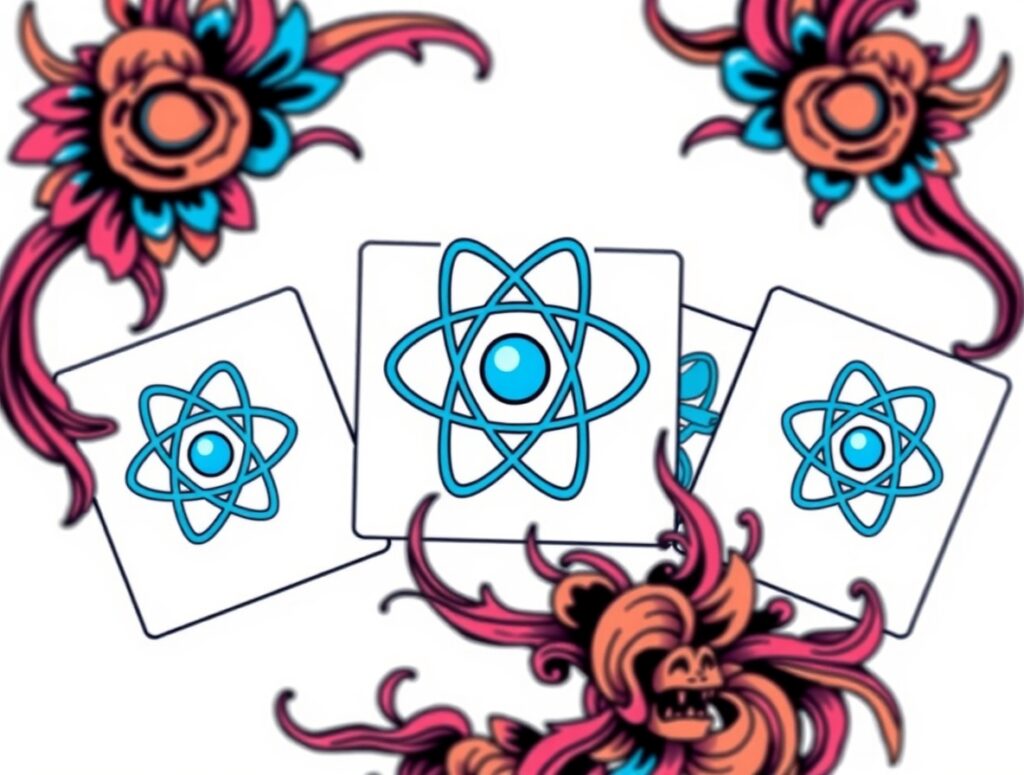Mastering React is a game-changer for any front-end developer. With React being a cornerstone of modern web development, improving your React skills can open doors to exciting opportunities and better career prospects. To help you stay ahead, here are six actionable tips to write cleaner, more efficient React code.
1. Optimize Input Handling with Dynamic Handlers
Managing multiple input fields often leads to repetitive code. Simplify your logic by using dynamic handler functions.
Common Approach:
const handleNameChange = (e) => setUser({ ...user, name: e.target.value });
const handleSurnameChange = (e) => setUser({ ...user, surname: e.target.value });Optimized Approach:
const handleInputChange = (field) => (e) => {
setUser({ ...user, [field]: e.target.value });
};
<input onChange={handleInputChange("name")} />
<input onChange={handleInputChange("surname")} />This reduces redundancy and scales better when adding more fields.
2. Modularize Your Components
Avoid creating components that handle everything. Break them down into smaller, focused modules:
- UI Components: For rendering visuals.
- Custom Hooks: For managing state and logic.
- Utilities: For reusable functions.
Example:
Custom Hook:
function useFetchData(url) {
const [data, setData] = useState([]);
useEffect(() => {
fetch(url).then((res) => res.json()).then(setData);
}, [url]);
return data;
}Component:
function List({ url }) {
const data = useFetchData(url);
return (
<ul>{data.map((item) => <li key={item.id}>{item.name}</li>)}</ul>
);
}This separation simplifies maintenance and improves reusability.
3. Use Object Maps for Conditional Rendering
Replace repetitive if-else or switch statements with object maps for better scalability and readability.
Before:
if (type === "admin") return <AdminComponent />;
if (type === "user") return <UserComponent />;After:
const COMPONENT_MAP = {
admin: AdminComponent,
user: UserComponent,
};
const Component = COMPONENT_MAP[type] || DefaultComponent;
return <Component />;This approach is easier to extend and maintain.
4. Keep Independent Logic Outside React
Separate pure functions and constants from the React lifecycle for better performance and clarity.
Example:
Utility Function:
const toggleArrayItem = (arr, item) => (
arr.includes(item) ? arr.filter((i) => i !== item) : [...arr, item]
);React Hook:
function useToggleList(initialItems) {
const [items, setItems] = useState(initialItems);
const toggleItem = (item) => setItems((prev) => toggleArrayItem(prev, item));
return { items, toggleItem };
}This separation makes logic reusable across projects.
5. Debounce User Input Handlers
Prevent performance issues caused by frequent updates by debouncing expensive handlers.
Example:
const handleSearch = useCallback(
debounce((query) => console.log("Searching:", query), 300),
[]
);
<input onChange={(e) => handleSearch(e.target.value)} placeholder="Search..." />Debouncing reduces unnecessary API calls and keeps your app responsive.
By adopting these five tips, you’ll write React code that’s not only efficient but also easier to maintain and scale. Start implementing them today, and see the difference they make!