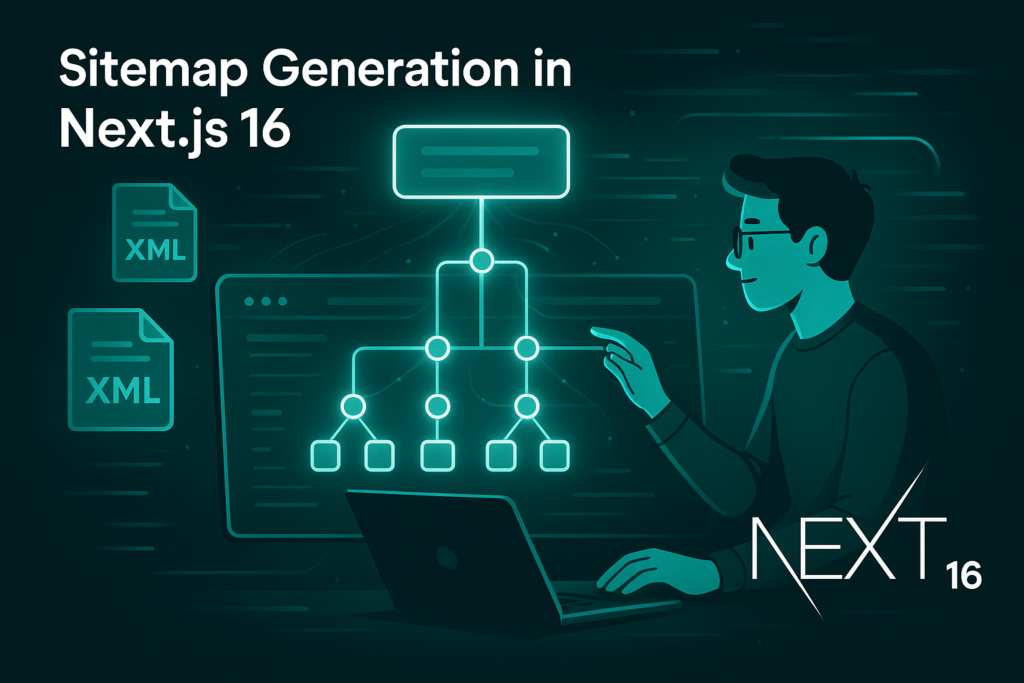Sitemap Generation in Next.js 16: The SEO Imperative
For large-scale websites, from massive e-commerce catalogs to high-volume news platforms, an optimized sitemap isn’t optional. It’s the roadmap search engines use to crawl your site efficiently. With Sitemap Generation in Next.js 16, developers can now automate this process using built-in APIs that ensure every page, product, and post is indexed faster and smarter.
When you’re dealing with hundreds of thousands of URLs, relying only on internal linking leaves deep or dynamic pages undiscovered. This results in indexation gaps, wasted crawl budget, and slower visibility for new content.
To solve this, Next.js 16 has elevated sitemap generation into a core framework capability, making it faster, scalable, and seamlessly integrated with the App Router and Server Components.
Next.js 16 and Native Sitemap Support
With Next.js 16, sitemaps are now treated as first-class metadata assets, located in the /app/sitemap.ts file.
This approach allows direct access to:
- Server-side data fetching
- High-performance caching
- Framework-level synchronization
In short, no more manual scripts or third-party packages. You get dynamic, scalable sitemap generation right from your codebase.
Core Convention: /app/sitemap.ts
A sitemap in Next.js 16 follows a simple convention:
import type { MetadataRoute } from 'next'
export default async function sitemap(): Promise<MetadataRoute.Sitemap> {
// Fetch your data here
return [
{
url: 'https://example.com/',
lastModified: new Date(),
changeFrequency: 'daily',
priority: 1.0,
},
]
}Next.js automatically transforms this into the proper sitemap XML format complete with <urlset> and <url> tags without extra configuration.
Leveraging Server Components
Since sitemap.ts runs as a Server Component, it can directly fetch dynamic data from your database, CMS, or API.
That means no separate API route or client-side calls.
Example:
import { fetchAllBlogPosts } from '@/lib/data-fetching/blogApi'
const BASE_URL = 'https://www.enterprise-site.com'
export default async function sitemap() {
const posts = await fetchAllBlogPosts({ next: { revalidate: 3600 } })
const postEntries = posts.map(post => ({
url: `${BASE_URL}/blog/${post.slug}`,
lastModified: post.updatedAt,
changeFrequency: 'weekly',
priority: 0.8,
}))
const staticEntries = [{ url: BASE_URL, priority: 1.0 }]
return [...staticEntries, ...postEntries]
}This method ensures real-time accuracy and controlled caching using Incremental Static Regeneration (ISR).
Handling Complex Dynamic Routes
Enterprise sites often use nested routes like:
/blog/[year]/[slug]
/products/[category]/[id]For these, dynamically generate URLs:
const productEntries = products.map((p) => ({
url: `${BASE_URL}/products/${p.category_slug}/${p.product_id}`,
lastModified: p.updatedAt,
}))
This ensures deeply nested pages are always included in your sitemap.
Optimizing for Scale: generateSitemaps()
The Sitemaps Protocol limits each sitemap file to 50,000 URLs.
Next.js 16 introduces generateSitemaps() to handle multi-file indexing automatically:
- Define how many chunks (files) you need.
- Generate each sitemap section dynamically.
- Next.js builds a root sitemap index linking them all.
This makes scaling to millions of URLs effortless, critical for enterprise sites.
Smart Caching and Revalidation Strategies
1. Incremental Static Regeneration (ISR)
Use time-based revalidation to balance freshness and performance:
fetch(..., { next: { revalidate: 86400 } }) // revalidate every 24 hours2. On-Demand Revalidation
Use revalidatePath('/sitemap.xml') for instant cache refreshes after publishing new content — ideal for news or product launches.
3. Avoid No-Store (Dynamic)
cache: 'no-store' forces full regeneration every request, use sparingly to prevent server overload.
Advanced Metadata: Enhancing Search Engine Communication
| Property | XML Tag | Required | SEO Purpose |
|---|---|---|---|
url | <loc> | ✅ Required | Defines the page’s location |
lastModified | <lastmod> | ✅ Recommended | Signals recent updates to crawlers |
changeFrequency | <changefreq> | Optional | Suggests update frequency |
priority | <priority> | Optional | Communicates relative page importance |
Google mainly relies on lastmod for crawl decisions, but other crawlers (like Bing) still use the full metadata structure.
Ensuring Canonical Consistency
Always use absolute URLs (with https://) and make sure sitemap URLs match your canonical links.
Even small mismatches, like missing slashes or mixed-case paths, can reduce crawler trust and harm indexing.
Internal Link (for Codeblib)
- Next.js 16 Performance Checklist: 10 Must-Do Optimizations for Faster Builds and Runtime
- How to Set Up Serverless Functions in Next.js on Vercel
- Next.js 16 Parallel Routes Breaking Change: The default.js Fix Explained
- Mastering Next.js 16 Build Adapters API: The Key to True Self-Hosting and Custom Deployment
Conclusion: Smarter SEO with Next.js 16
Next.js 16 has transformed sitemap generation from a developer chore into a built-in SEO engine.
By combining:
✅ Server Component data fetching
✅ Intelligent caching (ISR & on-demand revalidation)
✅ Scalable multi-sitemap architecture
…you can ensure that your site’s dynamic pages are always discoverable, fast to index, and search-friendly.
Treat your sitemap as a living system, not a static file — and your enterprise platform will always stay in sync with the fast-moving web.