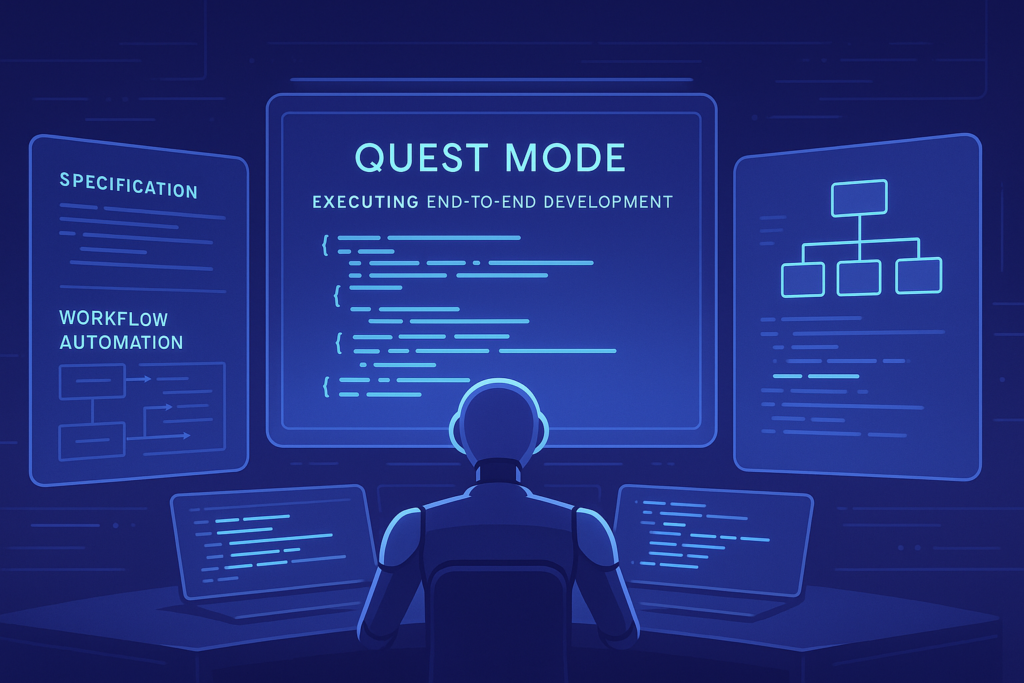For years, developers have relied on traditional code assistants that generate line-by-line suggestions. Helpful, yes. Transformative, no.
Qoder changes that equation with Quest Mode, an agentic, spec-driven system that can turn a high-level feature request into production-ready code, tests, and documentation. Instead of nudging AI assistants for every file, developers can now simply define a feature and let Qoder execute the entire workflow.
In this guide, we’ll break down how Quest Mode works, how it reduces hours of manual development, and why it’s becoming essential for modern engineering teams.
What is Quest Mode in Qoder?
Quest Mode is Qoder’s end-to-end automation engine. Instead of generating isolated code suggestions, it handles the full lifecycle of implementing a feature:
- Interpret the spec
- Plan the tasks
- Modify your repository
- Generate and update files
- Produce unit tests
- Validate changes
- Commit with clear explanations
This makes it fundamentally different from a typical coding assistant. Quest Mode acts like a junior engineer who understands specs, explores context, follows structure, writes code, and checks its own work.
Why Quest Mode Is Faster Than Traditional Development
1. Spec → Code without Repeated Prompts
Normally, building a feature means:
- Writing a requirement
- Implementing multiple files
- Fixing missing imports
- Updating routers, config, interfaces
- Writing tests manually
- Explaining changes in PR
- Fixing review feedback
With Quest Mode, you provide a single high-level spec, and the agent handles everything from planning to implementation.
2. Repository-Aware Context
Qoder scans your codebase through:
- Repo structure
- Existing patterns
- API definitions
- Naming conventions
- Tests and tools
This eliminates back-and-forth clarifications and reduces hallucinations.
3. Automatic Test Generation
Quest Mode generates:
- Unit tests
- Integration tests
- Mock files
- Test coverage improvements
It produces tests aligned with your tech stack—no more manually wiring mocks or fixtures.
4. Cleaner, Human-Like Commits
Every Quest ends with:
- Change summary
- Reasoning
- Commit message
- PR-ready explanation
This saves teams from writing long context notes for reviewers.
How Quest Mode Works (Step-by-Step)
Let’s walk through a real example:
“Add a password reset flow using email OTP.”
Step 1: Provide a Spec
You write the requirement in natural language:
“Add an endpoint for requesting password reset, generate a secure OTP, store it temporarily, and send it via email. Add a second endpoint to verify OTP and allow password change.”
Step 2: Qoder Generates a Plan
Quest Mode identifies tasks automatically:
- Create passwordResetRequest controller
- Add OTP generation helper
- Add storage (DB or cache)
- Update email service
- Add verifyReset OTP endpoint
- Write unit tests for each step
- Update documentation
Step 3: Code Implementation
It creates or edits files across the repo:
- New routes
- Controller logic
- Error handling
- Validation schemas
- Email templates
- Service layer updates
Step 4: Test Generation
Quest Mode writes:
- Unit tests for controllers
- Mock services
- Validation test cases
Tests match existing patterns, Jest, Vitest, Mocha, etc.
Step 5: Self-Validation
Before completing, Quest Mode runs:
- Static checks
- Dependency validation
- Test coverage
- Consistency checks
Step 6: Commit & Documentation
You get:
- Final running feature
- Complete commit message
- Explanation of each file changed
No manual patching. No missing files. No silent breaking changes.
Real Productivity Gains
Teams using Qoder report:
- Reduced coding time from hours to minutes
- Fewer bugs and regressions due to complete test coverage
- Faster onboarding because specs turn into consistent implementation
- Lower cognitive load, letting engineers focus on architecture, not boilerplate work
Quest Mode isn’t just faster, it’s more consistent and more reliable.
When Should You Use Quest Mode?
Quest Mode is perfect for:
- Adding new features
- Modifying existing workflows
- Large-scale refactors
- Writing documentation or updating wikis
- Auto-generating tests for old code
- Preparing PR-ready changes
If you can write it in a spec, Quest Mode can build it.
Try It Yourself
To experience Quest Mode in action, run a simple feature build such as:
“Add a login API with validation and tests.”
Watching Qoder break down the spec, modify the repo, and create a fully-tested implementation is often the moment teams realize this is not just another code assistant, it’s an engineering accelerator.
Internal Link Suggestions (for Codeblib)
- The AI Browser War: Aera Browser vs Atlas Browser
- Aera Browser: The AI-Powered Revolution Changing How We Browse the Web
- Why the AI Browser Race Matters in 2025: Atlas vs Chrome vs Edge
Final Thoughts
Spec-driven development has existed conceptually for years, but Qoder is the first platform to turn it into a practical, developer-friendly workflow. Quest Mode handles the repetitive parts of software engineering, freeing developers to focus on architecture, creativity, and problem-solving.
In 2026 and beyond, teams who adopt agentic coding will ship faster, maintain cleaner systems, and dramatically reduce dev workload.
If you’re building products and want to accelerate your development pipeline, Quest Mode is one of the highest-leverage tools available today.