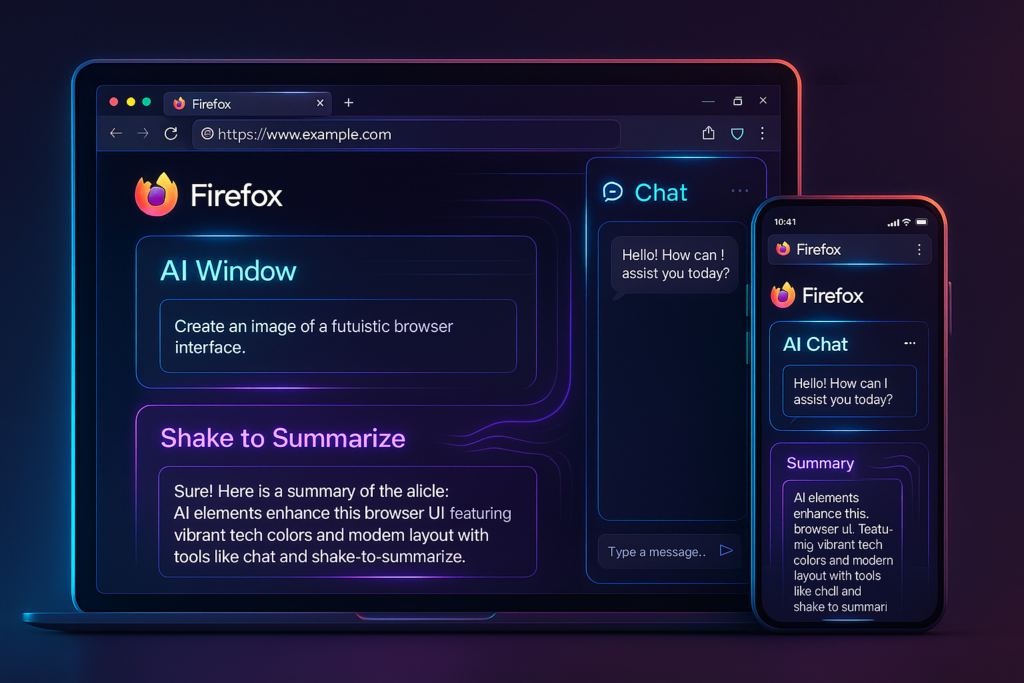Firefox has officially entered the AI browser race, but it’s taking a very different path from Aera, Atlas, Arc, and other AI-powered browsers. Instead of forcing AI into every interaction, Mozilla is building an experience centered around choice, privacy, and user control.
With the newly introduced Firefox AI Window, along with tools like Shake-to-Summarize and the AI chatbot sidebar, Firefox is redefining what an “AI browser” can be, without compromising speed, security, or independence.
This deep dive explains the key Firefox AI features, how they work, and why Mozilla’s approach to AI browsing stands out in 2026.
1. The Firefox AI Window: A Private, Opt-In AI Experience
The highlight of Mozilla’s new AI roadmap is the Firefox AI Window, a dedicated space inside the browser that lets users chat with an assistant, ask questions, and get help while browsing.
What Makes the Firefox AI Window Different?
Unlike AI browsers controlled by big AI companies, Firefox keeps everything:
- Opt-in, not forced
- Built around user choice
- Fully under your control
- Focused on enhancing browsing, not locking users in
With the AI Window, you can:
- Ask for explanations of pages you’re reading
- Summarize long articles
- Generate ideas or insights while browsing
- Get contextual help without leaving your tab
Mozilla’s goal is simple:
AI should support your browsing, not replace it.
2. Firefox Chat Window: AI Help Without Ecosystem Lock-In
Many AI browsers require you to use their built-in assistant exclusively. Firefox breaks this pattern by designing the chat window to be open, flexible, and user-controlled.
How the Chat Window Helps Users
- Chat with an AI assistant while browsing
- Ask for definitions, code help, or page explanations
- Interact with AI only when you choose
- Minimize the chat or turn it off anytime
Mozilla emphasizes transparency and accountability, ensuring the assistant does not override your browsing flow or collect unnecessary data.
3. Shake-to-Summarize on Mobile: Instant Summaries on iOS
This feature has quickly become a favorite among Firefox mobile users.
With Shake-to-Summarize, you simply shake your phone to generate an instant summary of any page you’re reading.
Why This Feature Stands Out
- Works instantly while reading
- Saves time when scanning long articles
- Perfect for research, students, and busy readers
- Completely optional, like all Firefox AI features
This is a prime example of Mozilla’s “AI when you want it, not when we decide you need it” philosophy.
4. AI Sidebar Assistant: Multitasking With Privacy in Mind
Firefox already includes an AI chatbot in the sidebar on desktop, giving users quick access to AI assistance without switching tabs.
Use Cases of the AI Sidebar
- Summarize docs while coding
- Compare facts while researching
- Translate text instantly
- Draft emails or messages
- Generate ideas without leaving the page
Everything stays opt-in, ensuring your browsing stays private and distraction-free.
5. Mozilla’s Philosophy: AI That’s Open, Transparent, and Optional
Most AI browsers today, especially those from AI-first companiespush users into AI workflows by default. Firefox takes the opposite route.
Mozilla’s AI Principles
- Open-source aligned
- Independent from major AI platforms
- No ecosystem lock-in
- Privacy-first design
- User agency above everything
Mozilla is making AI part of the browser experience while keeping the web open and accessible, not enclosed in automated chat loops.
6. Why Firefox’s Approach Matters in the AI Browser Landscape
With AI becoming central to browsing, the browser wars are no longer about speed, they’re about control, transparency, and trust.
Firefox’s AI features stand out because:
- They enhance your browsing, not dominate it.
- You choose when and how AI helps you.
- Mozilla remains one of the few independent browsers with no ad-tech agenda.
- AI features operate with high privacy standards.
In a world where AI browsers are pushing users deeper into their closed ecosystems, Mozilla is building an AI-enhanced experience that respects user freedom.
7. The Future of Firefox AI Features
Mozilla is actively inviting users to test, shape, and improve the new AI Window. Developers and users can:
- Join the waitlist
- Contribute ideas via Mozilla Connect
- Help guide how AI integrates into an open web
Firefox isn’t copying other AI browsers, it’s creating an AI companion that complements the open internet, not replaces it.
Internal Link Suggestions (for Codeblib)
- Firefox AI Window Explained: How Mozilla Is Redefining the AI Browser
- The AI Browser War: Aera Browser vs Atlas Browser
- Aera Browser: The AI-Powered Revolution Changing How We Browse the Web
Conclusion: Firefox Is Redefining AI Browsing the Right Way
Firefox’s AI features, AI Window, Chat Window, Sidebar Assistant, and Shake-to-Summarize, signal a new direction in AI browsing: one that gives users power instead of taking it away.
If you want an AI browser with privacy, transparency, and real user control, Firefox’s approach stands out clearly in 2026.