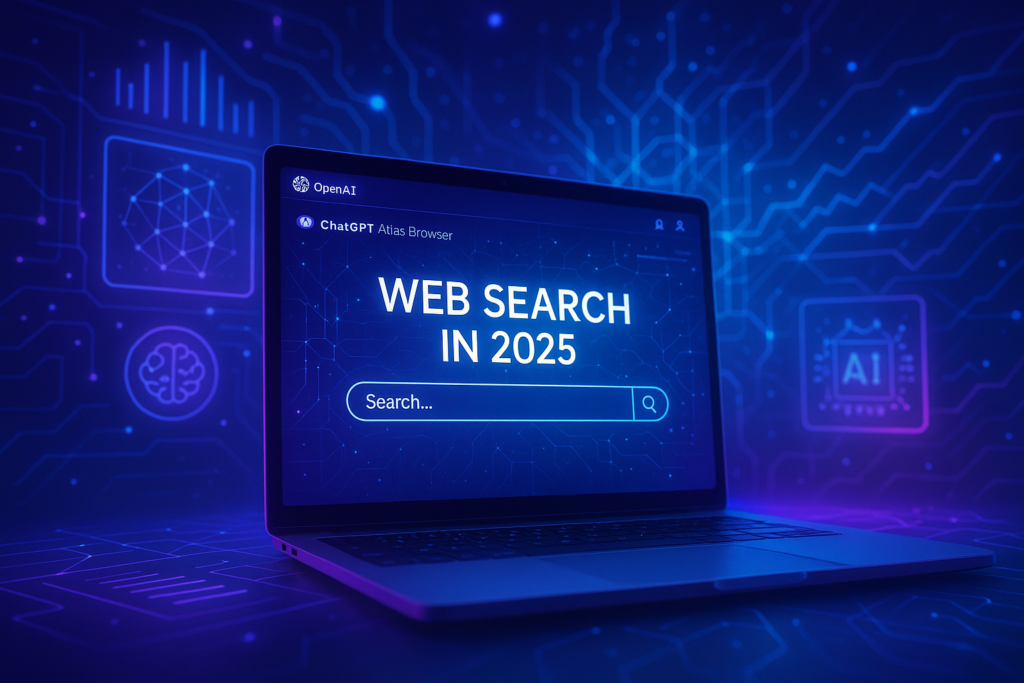What Is ChatGPT Atlas?
OpenAI’s ChatGPT Atlas is a new browser built on Chromium, launching first on macOS with Windows, iOS and Android support planned soon. Engadget+2Tom’s Guide+2
Key innovations include:
- A persistent ChatGPT sidebar (or “sidecar”) that lets users chat with and analyze the webpage they’re on, no tab-hopping required. TechCrunch+1
- Agent Mode: the browser’s built-in AI agent can perform tasks like form-filling, summarizing, booking, research, directly within the browse session. Currently in preview for paid tiers. Tom’s Guide+1
- Browsing Memory & Context: Atlas can remember user browsing history (with opt-in privacy controls), enabling a more personalized experience. Lifewire+1
- Launch timing & competitive context: The browser signals OpenAI’s intent to challenge industry incumbents, especially Google Chrome’s dominance. Reuters+1
Why This Matters for Developers & Marketers
- Search & Browsing Convergence
Browsers may no longer be just display engines, they’re becoming AI assistants anchored into every tab. With ChatGPT built-in, users might increasingly rely on conversational searches and instant insights, bypassing traditional search workflows. - SEO & Discoverability Implications
If browsing shifts from typed queries into AI-driven conversations, your content strategy and SEO approach may need revision. How will content be surfaced when search is embedded in a sidebar? How do you optimize for “ask the page” vs “search engine result” behaviors? - Innovation Push in Browsing Features
Atlas also raises the bar for features such as summarization, context awareness, agent automation. Competitors like Copilot Mode in Edge, Comet by Perplexity, and Chrome’s Gemini integration will accelerate. 9to5Mac+1 - Privacy and Data Flow Considerations
While Atlas introduces memory & context features, OpenAI emphasizes opt-out for training data and user control of browsing memory. Privacy design and data governance will be key. The Guardian
What’s New: Five Breakthrough Features
| Feature | Why It’s Significant |
|---|---|
| Sidebar ChatGPT | Users engage with content contextually — ask questions about the page you’re on. |
| Agent Mode | Browser moves from passive viewing to active task completion — research, book, automate. |
| Memory & Context | Personalization enters browsing — AI recalls your history (with opt-in) to tailor responses. |
| Built-on Chromium | Compatibility across extensions / web infrastructure, but redefined for AI integration. |
| Platform Roll-out Strategy | macOS launch today → Windows/iOS/Android soon. Signals mobile & cross-platform importance. |
Implications for Your Web Strategy
- Adapt Content for AI Browsers – Content that is easily understood by an AI agent, or that can be acted upon (e.g., forms, interactive tools) may get priority.
- Optimize for Conversational Discovery – Instead of just keyword optimization, think about how a user might ask the page: “What’s the best browser for summarizing articles?”
- User Experience Gains – Loading speed, instant response, summarization support; your page must be ready to be the source of the AI’s context.
- Data & Attribution Shift – With browsing data embedded into memory/context models, how you approach analytics and attribution might change.
What OpenAI Says & What to Watch
- According to OpenAI’s livestream, “ChatGPT can now take actions for you… edit a document you’re working on… book reservations.” The Verge+1
- TechCrunch reports that the agent mode still leaves room for improvement: early versions handle simple tasks, but struggle with more complex workflows. TechCrunch
- Market impact: Google’s parent company Alphabet saw a brief stock drop after the announcement, highlighting the strategic weight of this launch. Reuters
Challenges & Considerations
- Ecosystem inertia: Chrome, Edge, Safari have massive user bases, replacing them won’t happen overnight.
- Task-complexity limitations: Agent Mode is promising but currently limited in automation reliability.
- Privacy trade-offs: Memory and browsing context features need careful governance.
- Content design shift: Legacy SEO strategies may need adaptation for AI-browser contexts.
Final Thoughts
With ChatGPT Atlas, OpenAI is not just launching a browser, it’s redefining how we interact with the web. For developers and tech professionals at Codeblib, staying ahead means thinking beyond pages and keywords — we must anticipate conversation, action, and automation embedded directly in the browsing experience.
Whether Atlas replaces Chrome tomorrow or becomes a parallel browsing model, the ripple effects on search, UX and content strategy are already real.
As you build for the future, ask yourself: Is my site ready to be the source for an AI-browser assistant?
Stay tuned on Codeblib for deeper guides, hands-on tests, and strategy breakdowns as this new AI browser race unfolds.