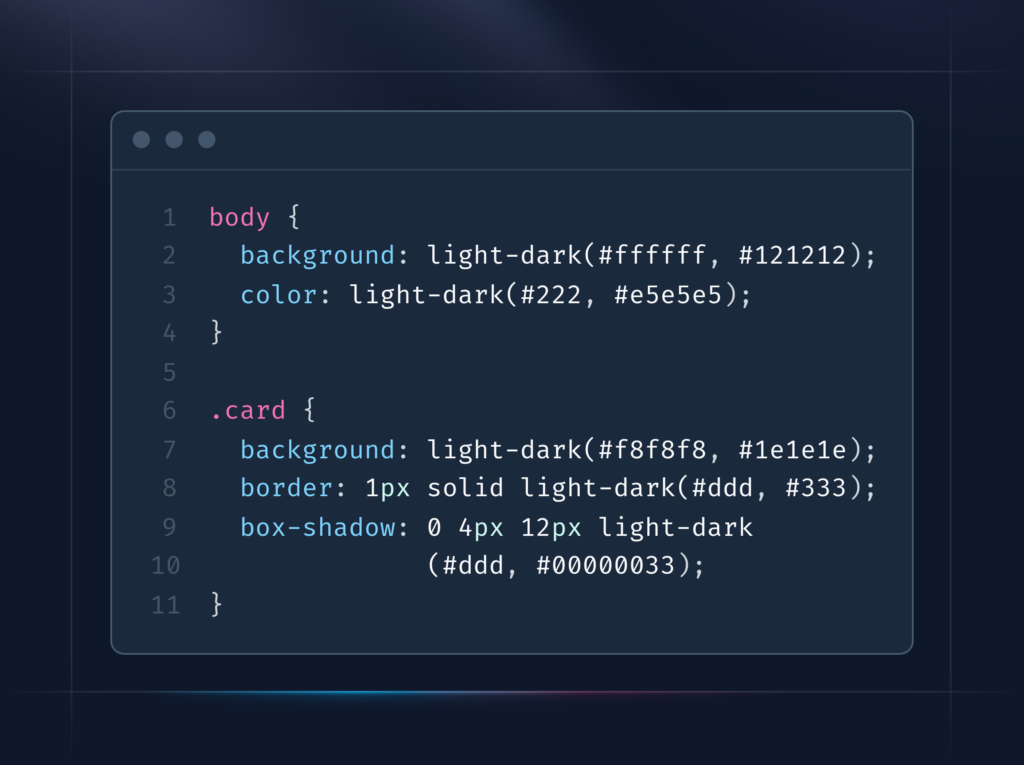Introduction
If you’ve ever built a website in 2025, you already know one thing, users love dark mode. It’s sleek, it’s easy on the eyes, and it gives your design that “pro” feel.
But here’s the problem: adding dark mode traditionally meant lots of CSS, repeated color rules, and sometimes even extra JavaScript toggles. Not anymore.
Say hello to the new CSS light-dark() function, a modern, built-in way to create dark mode styles without the mess. No more conditionals, no more @media blocks. Just one elegant line of CSS.
What Is the CSS light-dark() Function?
The light-dark() function is part of the latest CSS color module and lets you define two colors: one for light mode and one for dark mode.
Here’s the magic:
color: light-dark(black, white);This single line tells the browser:
- Use black in light mode
- Use white in dark mode
That’s it, no JavaScript, no extra CSS files. The browser automatically picks the right color based on the user’s OS or browser theme.
Why It’s a Game-Changer for Developers
Let’s be real, managing dark mode has always been clunky. You’d typically write something like this:
@media (prefers-color-scheme: dark) {
body {
background-color: #121212;
color: #e0e0e0;
}
}That works, but it becomes messy when you’re designing large projects or design systems.
The light-dark() function changes everything by keeping your theme logic inline, right inside the property.
Here’s why developers love it:
- ✅ Cleaner, readable CSS
- ✅ No need for repetitive media queries
- ✅ Automatically adapts to system settings
- ✅ Works perfectly with variables and design tokens
Practical Example, Dark Mode Without the Drama
Here’s how you can create a fully responsive dark mode section in seconds:
body {
background: light-dark(#ffffff, #121212);
color: light-dark(#222, #e5e5e5);
}
.card {
background: light-dark(#f8f8f8, #1e1e1e);
border: 1px solid light-dark(#ddd, #333);
box-shadow: 0 4px 12px light-dark(#ddd, #00000033);
}Notice how everything stays inside one rule? No duplication, no confusion.
This makes your codebase faster to read, easier to maintain, and cleaner for the next developer who joins your project.
Combining light-dark() with CSS Variables
If you’re building a design system or using a component library, you can pair light-dark() with variables:
:root {
--background: light-dark(#fefefe, #0d0d0d);
--text: light-dark(#202020, #fafafa);
}
body {
background: var(--background);
color: var(--text);
}This pattern gives you reusable theme colors that automatically adjust based on user preference, perfect for Next.js, React, or any framework-based UI.
Browser Support (as of October 2025)
The good news? Browser adoption is moving fast.
✅ Supported: Chrome 137+, Edge 137+, Opera (Chromium)
🧪 In Development: Firefox
🗺️ On the Roadmap: Safari
To help browsers understand your color mode better, always include this:
:root {
color-scheme: light dark;
}This ensures form fields, scrollbars, and other native UI elements match your theme automatically.
🚀 Pro Tip: Combine with @when and if()
If you’re experimenting with other modern CSS features like @when or if(), you can take things further:
body {
background: if(supports(color: light-dark(black, white)), light-dark(white, black), white);
}This ensures graceful fallback for older browsers — and shows off how powerful CSS logic has become in 2025.
Why This Matters for the Future of Web Design
The introduction of light-dark() is more than a convenience, it’s a shift in how CSS handles logic.
Developers can now express “if-else” style decisions inside their stylesheets, no pre-processors, no build tools.
It’s a big step toward truly dynamic, context-aware design systems, and it’s one more reason CSS is evolving faster than ever.
Internal Link (for Codeblib)
- The CSS if() Function Has Arrived: Conditional Styling Without JavaScript
- Next.js 16 Performance Checklist: 10 Must-Do Optimizations for Faster Builds and Runtime
- How to Set Up Serverless Functions in Next.js on Vercel
Conclusion
The CSS light-dark() function is the easiest, cleanest, and most future-proof way to support dark mode today.
Whether you’re maintaining a blog, building a SaaS dashboard, or designing a mobile-first landing page, this feature will save you hours of styling work.
So next time you start a new project, remember:
“One function, two modes, no compromises.”